Are Your Kids Snapchat Mapping?
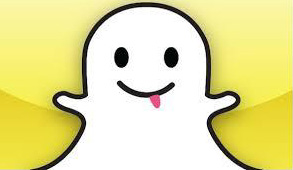
Snapchat Map knows your exact location and places your avatar on a map. Snapchat created this feature to help friends find each other easily. The problem is that anyone, friend or foe can zoom in and locate exactly where you are, right down to the street address. Obviously this opens the door to predators finding naïve, vulnerable kids. Many kids have followers that they don’t know personally.
Location sharing on Snapchat is off by default for all users and is completely optional. Since this feature is “opt-in” make sure your teens don’t. To access the mapping feature, kids update the Snapchat App and then are asked whether they want to opt-in to location sharing for all of their friends, select friends or whether they want to remain anonymous choosing the “only me – ghost”
If for some reason this feature has been turned on, here is how to turn it off:
How to turn off Snapchat Map
- When in photo-taking mode, pinch the screen to open Snapchat Map
- Touch the settings cog in the top right corner of the screen
- Tap “Ghost Mode” to switch off location sharing. This makes their avatar disappear from other peoples’ maps.
Here is a video for parents to learn more about snapchat mapping and how to turn off the location feature: https://www.youtube.com/watch?v=ggaW7TPwI1I
Parents need to monitor the apps their kids are using and make sure their in safe mode so their kids are not exposed to unnecessary risks. As always, the more parents are aware, the safer our kids will be.






